Summer.fi Launches Stop-Loss Protection
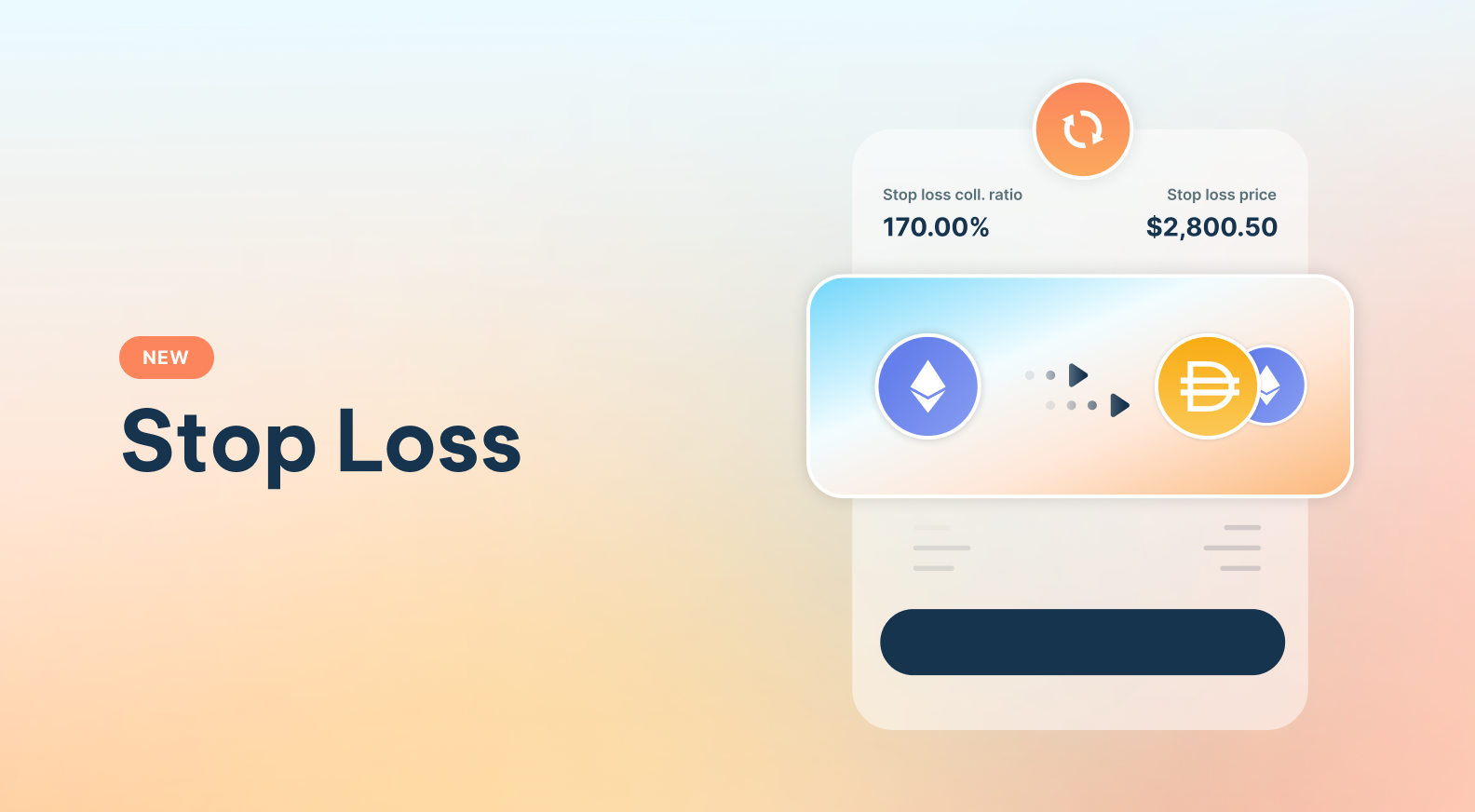
It's time to step away from your keyboard with Summer.fi Stop-Loss Protection
We all know that crypto assets can be volatile. To protect yourself from downside risk and ultimately liquidation, we are proud to announce the launch Stop-Loss Protection for your Maker vaults on Summer.fi
By adding Stop-Loss Protection, you are ensuring that your vault is closed out automatically if the collateralization ratio hits the trigger you decided to set.
This means that your vault is protected from liquidation, as it will be automatically closed before it goes below the minimum collateralization ratio.
When you set your Stop-Loss Protection, you can also choose which asset to receive when the protection is triggered: either your deposited collateral or Dai. Find out more below and visit the dedicated Knowledge Base page.
How can I use it?
Stop-Loss Protection is now live on Summer.fi You can easily add Stop-Loss Protection to your Borrow or Multiply Vaults. Check out the video tutorial below:
How much does it cost?
Setting up the protection for your vault has no additional cost, just the gas fees for the transaction.
In the Stop-Loss Protection configuration frame you can see an approximate final cost for the protection when it is triggered.
This includes gas costs for the transaction, and a 0.2% Summer.fi fee on the swap needed to perform the transaction.
It is impossible to know the gas and swap costs at the moment of the transaction. This value is approximate and will probably be slightly different should the protection be executed.
In summary, from your point of view as a user, the cost of closing a vault manually or via Stop-Loss protection is effectively the same. You can get all the benefits of Vault Protection for no additional cost, without having to actively monitor your vault’s health.
An example of Stop-Loss protection
Say you open an ETH-A Borrow Vault with a collateralization ratio of 175%. You set your Stop-Loss Protection trigger at 150%, to be closed out in Collateral. This Vault’s Liquidation ratio is 145%.
The Stop-Loss Protection will monitor the next price of ETH given by Maker OSM. If it goes down, taking your collateralization ratio below 150% in the next update, the trigger is hit and the automation scripts close your Vault.
At this point, the Stop-Loss protection pays your debt back, sells part of your collateral to cover the costs, and transfers the remaining part back to your wallet/vault.
How does it work under the hood?
When you set up the Stop-Loss Protection for their Vault, you will be required to sign a transaction which gives permission for the Automation smart contract to allow vaults to be closed based on the selected parameters.
Once the transaction is confirmed on chain, keepers (scripts that run automatically) will monitor the next OSM price against your Stop-Loss Protection trigger.
When the Stop-Loss Protection trigger is hit, a keeper executes the trigger function by calling the Automation smart contract.
The Automation smart contract will execute a transaction to close your vault.
That sequentially takes a flash loan, pays your Vault’s debt, unlocks and swaps your collateral, pays back the flash loan and sends any remaining funds (in collateral or DAI based on your selection) back to the vault owner’s wallet address. (See the diagram). All of these transactions are send to a Flashbots node in order to prevent any front-running.
Please note: We are working to build the best automation product on Ethereum. At this stage, however, Automation isn't guaranteed to work 100% of the time. Several factors can relate to its success. These include, but do not limit to: liquidity, volatility and gas.
Want more ways to optimize your Vault Strategy?
You can expect more Vault automation and optimization features in the near future.
The team behind Summer.fi are working hard to ensure you have the tools to protect yourself from downside risk while maximizing your upside potential. Keep an eye on Discord and twitter for more updates on this soon.
Also, we recently started our Strategy Section of the blog, where you can find some useful tips, use cases and true stories. Read the first Strategy post
Getting help
If you have any questions regarding Summer.fi in general, you contact us at support@summer.fi or on our social media.

