Multiplying and Borrowing with $AERO, $PRIME & $SNX
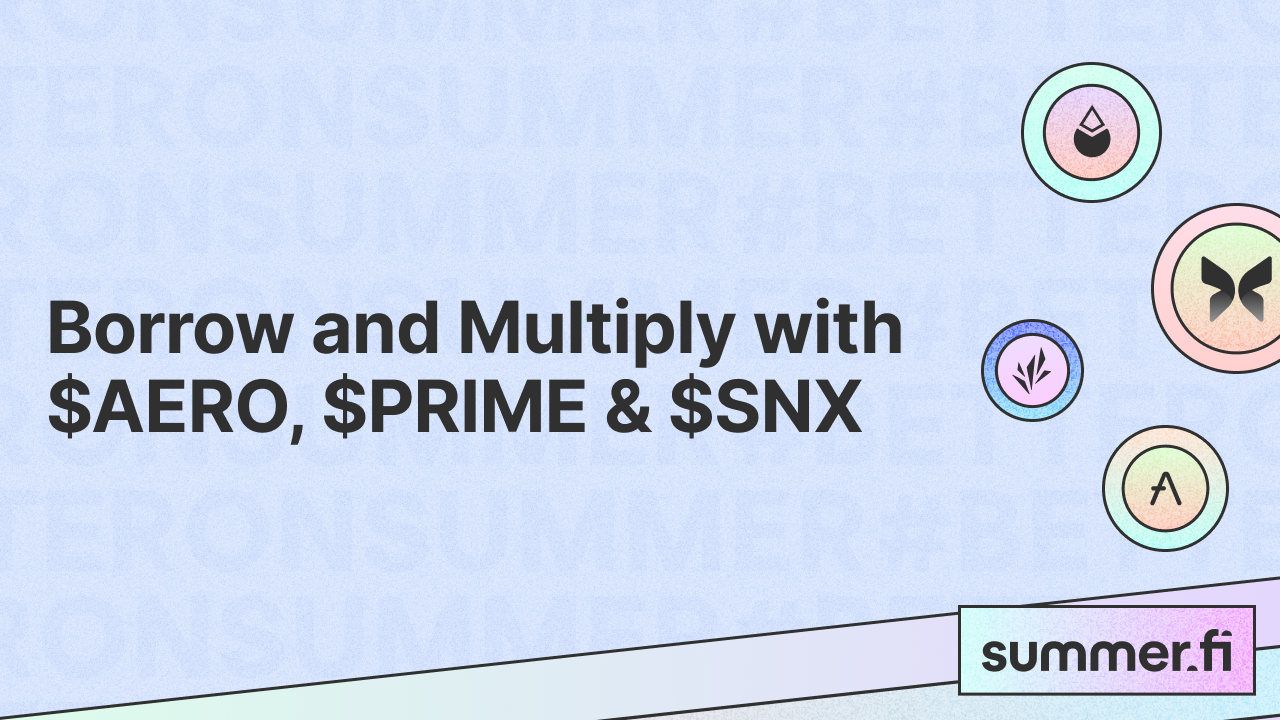
Welcome to our detailed step-by-step tutorial on effectively utilizing Multiply and Borrow on recently added tokens on Ajna.
This guide will assist you in navigating the platform with ease. From setting up your Smart DeFi Account to the fully opened position, we'll walk you through each process to help you with the first setup using $AERO and $PRIME tokens. This tutorial serves the same purpose for other supported tokens, such as $SNX.
Let’s get started!
Multiply your exposure to $AERO
- Begin by navigating to the website http://Summer.fi. Once there, locate the 'Products' tab in the navigation menu. Click on this tab, and from the dropdown options that appear, select 'Multiply' to proceed.
- Next, you will need to specify your preferences using the available filters. This can be done by selecting the network and protocol you wish to use. This step helps in narrowing down the options to better suit your requirements.
- After filtering, decide on the amount of $AERO you wish to deposit. Additionally, you'll need to select the Loan-to-Value (LTV) ratio that best fits your financial strategy. This ratio will determine the amount of loan you receive relative to the collateral you are depositing.
- If you are a new user, creating a Smart DeFi Account is necessary. Follow the website prompts to register and set up your account. This account will enable you to manage your investments and transactions on the platform.
- Before proceeding with any transactions, you must approve an allowance for $AERO. This is a security step that authorizes the handling of your $AERO tokens within the platform. You will find this option in the account settings or during the transaction process.
- Finally, review your Order Information thoroughly to ensure all details are correct. This includes checking the deposit amount, LTV ratio, and other transaction terms. Once you are satisfied, confirm and open your position to start your investment.
Multiply: https://summer.fi/base/ajna/multiply/AERO-USDC#setup
Borrow: https://summer.fi/base/ajna/borrow/AERO-USDC
Multiply $AERO
Borrow against your $PRIME
The borrowing process is even easier than in most lending apps since we will Deposit & Borrow in the same transaction using Summer.fi.
In this case, we will choose 'Borrow' instead of 'Multiply'. After filtering and finding our target pool PRIME/USDC we will click on in to enter the setup. The deposit and borrowing transaction is made in a single step in Summer.fi. So after creating a Smart DeFi Account, assuming you don't have it yet, and approving the spending of your $PRIME tokens, you just need to choose the amount to deposit and borrow. Under Order Information you will find everything relevant to creating and managing your position. Click on Confirm, and in the blink of an eye your newly opened position will be available.
As you can see in the Borrow Rate box, the ✨ means earning extra $AJNA tokens on top of the APY. These rewards change weekly, so if you're farming $AJNA tokens, pay attention to our social media, where we announce each time we change the rewards.
Borrow against $PRIME
$PRIME Borrow: https://summer.fi/base/ajna/borrow/PRIME-USDC
$PRIME Multiply: https://summer.fi/base/ajna/multiply/PRIME-USDC
$SNX Borrow: https://summer.fi/base/ajna/borrow/SNX-USDC
$SNX Multiply: https://summer.fi/base/ajna/multiply/snx-USDC#setup
Getting in touch
If you have any questions regarding Summer.fi, contact us at support@summer.fi or our social media.

